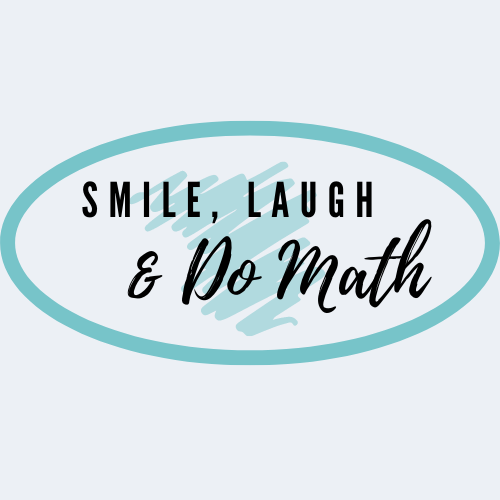But how do we do this? How do we allow students to engage, discover, play and explore mathematics online? How can I use manipulatives to teach when everyone is on a computer? The answer to all these questions is Mathigon’s Polypad (insert angels singing)

Manipulatives, whether they are base 10 blocks, dice, cards, connecting cubes, algebra tiles, integer chips, etc have been staples in the math classroom for years. We know that visualization and creation are beneficial techniques for learning mathematics. I’m sure like most of you I was worried when my school went virtual and I could no longer count on the use of these items to teach my 110 7th graders. After months of learning, and lots of trial and error on my part, I finally found a tool that would become one of my all-time favorites.
Mathigon’s Polypad is a platform that I can’t imagine living without. It provides a blank canvas and the ability to uplevel the use of manipulatives in creative and flexible ways. In this post, I will share my top 5 ways I use this powerful, inspirational, and 100% FREE tech tool in my own math classroom.
#1 Creating Classes and Assigning Pages
Many times with virtual manipulatives there is no way for students to easily share their work with the teacher. This created problems especially when students were virtual and I could not see what they were doing. On Polypad though students can easily join classes with a code and teachers can share activities with a click which automatically creates an individual page for each student. Note: Students do need to click save since it does not save automatically.
#2 Algebra Tiles
Algebra tiles are a great way for students to visualize topics that are normally very abstract. I know my own students always struggle with algebra topics in middle school since it’s the first time they are moving away from more concrete elementary mathematics concepts. In order to try and help them with integer operations, simplifying expressions, factoring, and solving equations I have come to love algebra tiles. Polypad has an extensive array of tile options both negative or positive and if you stack opposites they show 0 making it easy for students to manipulate and visualize expressions as well as equations. Check out the pages below to see some examples of activities I created for my own students:
#3 Scales
Solving equations is a topic that scares a lot of students…. as well as adults. 2x + 1 = 5 is like an alien language – why are there numbers and letters together?! Students get intimidated and fall into the pit of “I can’t”. I find though that by providing students with tasks such as balancing a scale prior to any direct instruction about equations they are much more open and can in fact solve 1 step, 2 step, and even multi-step equations using previous knowledge and logic. This is why one of my favorite tools this past year on Polypad has been the scale. It acts just like a real scale moving and changing based on what is added or removed from each side. Check out the pages below to see some examples of activities I created for my own students:
#4 Polygons
This past year I have really focused on teaching linear relationships through patterns with both my 7th and 8th graders. The polygons on Polypad have been a lifesaver in order to allow students to interpret as well as create their own linear patterns. Check out the pages below to see some examples of activities I created for my own students:
#5 Manipulatives for Probability
My 5th favorite tool on Polypad is admittedly something I have yet to use with my students but I am so eager to. The manipulatives for probability such as dice, cards, coins, and spinners look so amazing! They are fully interactive; you can spin, roll, flip, and record the data in a table automatically. There are so many cool, interactive, visual manipulatives in this section that I just had to include it even though I myself have yet to use them with my own students.

As a glass half full type of person I have found that my own use and knowledge of technology have greatly improved in the last two, very difficult, years. I am grateful to have discovered and had the opportunity to use with my students amazing tools such as Mathigon’s Polypad. This website has so much to offer for all levels of math and it inspires me to use more manipulatives and be more creative with my lessons. My top 5 tools are really just the tip of the giant Polypad iceberg which has some great visuals for multiplication, prime factors, 3D nets, and much more. Take a moment to check it out – I promise you won’t be disappointed!
How do you use Polypad? What are your favorite tools? Let me know in the comments below or find me on Instagram (@smilelaugh_and_domath)